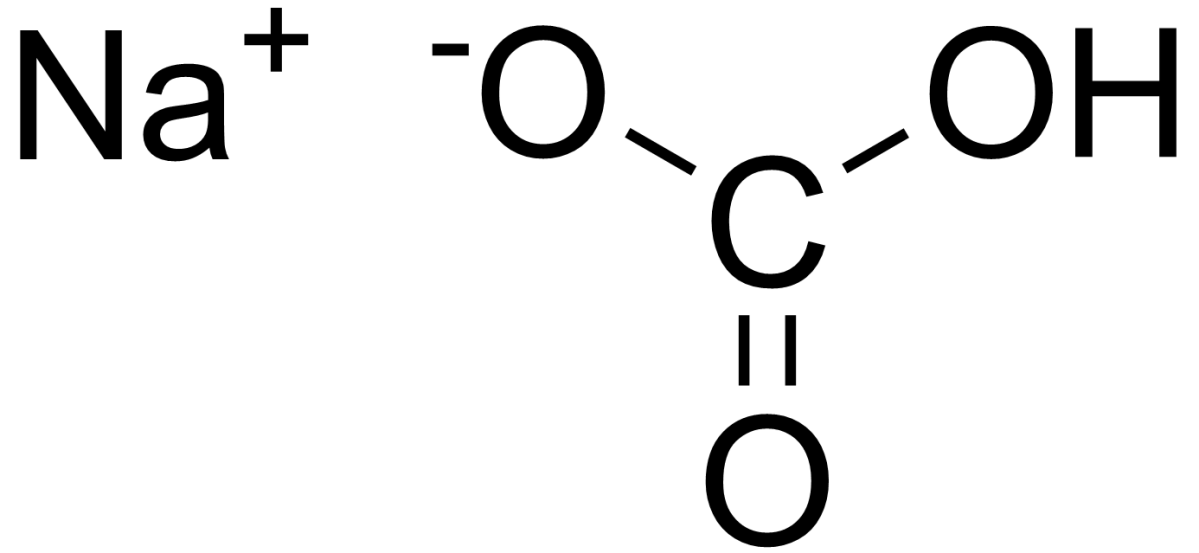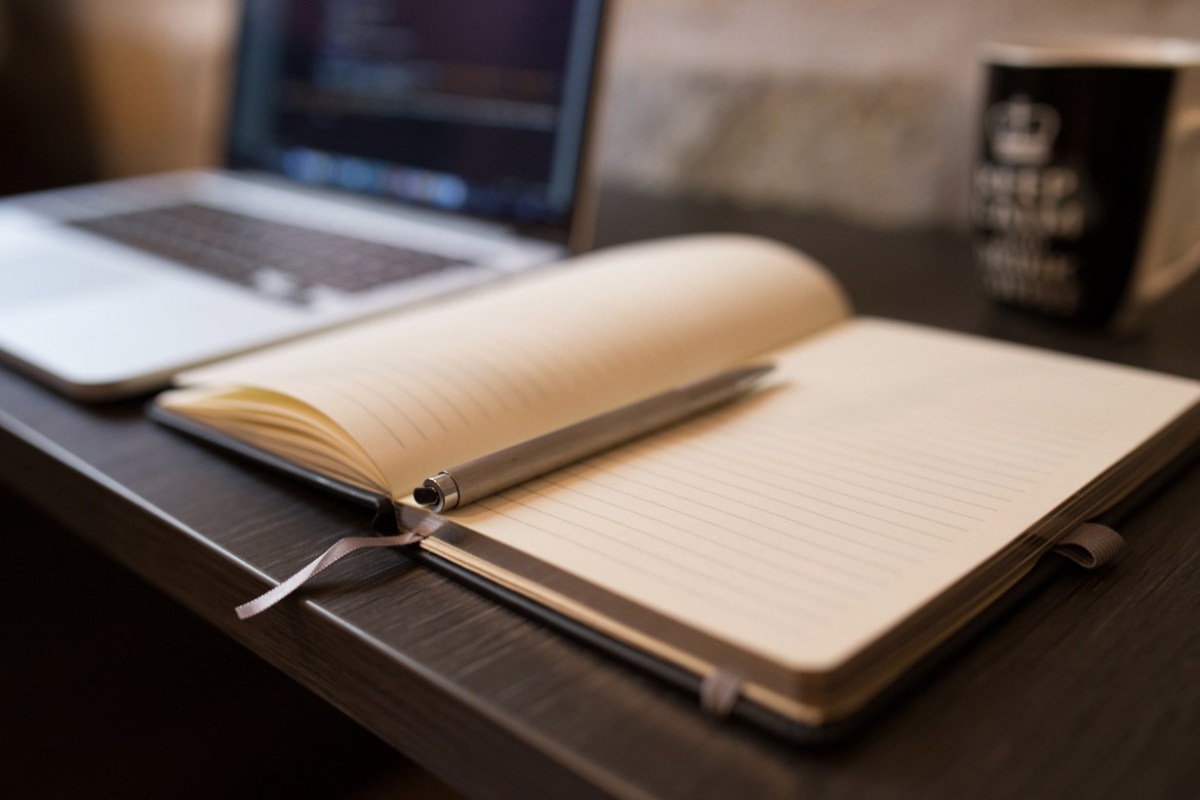I had a trip recently that my work paid for, for me to travel down to Chicago and work with a pretty big company on a project we worked on in the past. That said, an overnight stay at a swanky hotel was in my cards. From a sustainability standpoint, I thought it was neat, the hotel had signs left and right about sustainability, including optional turndown service. The bulbs were all some kind of fluorescent tubes (mainly compact, but some larger tube style in the vanity mirror in the bathroom. Even the faucet and shower I noticed was low flow fixtures. I also thought about what most people do, vs don’t do. I brought my own soap. I found the perfect “travel” soap, that can act as a normal bar, as shampoo, and as shaving cream if needed (actually most soap can do this, its all about how much you lather though) I packed as minimal as possible since I would have to carry everything with me most of the time I was down there (it was only 1 night, so, I had to take all my luggage with me to the office on both days, and I have a CPAP machine for my apnea, which was not fun to carry… but some extras that I packed included
- A pillow case, not to put on the pillow, but just on top of. It did help me sleep
- a light blanket I could bundle with… While I did get under the covers, I prefer to bundle up with something touching my face that I know is mine and know where it’s been
It’s more what I didn’t do which I think most people still do…
- I don’t need a mini bottle of shampoo, conditioner, or lotion
- I have a million pens at home already and don’t need notepad paper
I pretty much left the room alone from the “goodies” most people take from their hotel rooms… it’s a matter of, what the heck do I need it for? I get, however, if you do unwrap one of the soap bars, it’s not like they can rewrap it… it’s better to grab those if you so happen to open them (no need in my case, since if you see above, I brought my own soap)
As for the phone issues. it’s a double whammy. My cell phone recently cracked while I was out. While I know most warranties are useless, a cellphone warranty, even from a third party like SquareTrade, is worth it, seeing has how you invest a few hundred dollars in a device you stick in your pocket and sometimes even sit on. My phone is now out for repairs. Luckily I have a backup…. no wait, I didn’t. See the battery on my backup phone actually started to swell. I have replaced this in the past, so I ordered a new battery, was well as a certified refurbished phone, as a backup phone. reading my blog, you might gather that I like to play with things, so I ordered a windows phone (the Nokia Luma 635) as my test/backup phone. It’s affordable, has been known to “just work” and works great as a backup device. I want to experiment with some posts I saw about being able to upgrade the device to windows 10 (it’s stuck in 8.1) or even run Android apps inside of the device! I’ll play around with it. I do see why windows lost the mobile phone market, however, the device does just work, and work well…. I just can’t run most apps I want to run, like Amazon Music, on it.