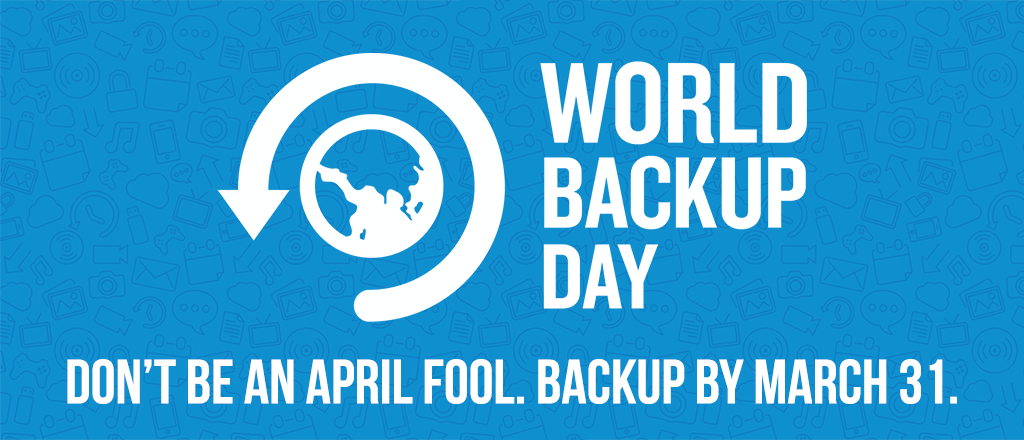While it sounds boring, having backups of your data is an important step not to be overlooked. World Backup Day is a friendly reminder to do just that. I posted a PSA a bit back here describing kind of what I use. If you are the family tech support guy, you may want to remind the family to backup or make a random trip to do that.
Here are some thoughts to make things go smoothly…
- Use software designed for backup or, run with it yourself with apps like RoboCopy (if you can handle command line scripting) or SyncToy
- Microsoft backup is nice but can take forever to generate a backup
- Only backup items you need, like your documents. No need to backup software you have install disks for, or can download
- Have multiple backups
- It’s best to have these backups unplugged most of the time. If it’s running, it doesn’t count as a backup (unless it’s a cloud-based service)
- It’s a rule of 2… however, some say 3. Ideally, I think 2, with one being offsite is a good starting point. I know people that go with a bank vault even for the storage of their backup
- Try to have a backup offsite
- The offsite backup should have encryption or securely locked away, like the bank vault option. Truecrypt is a free encryption software that can encrypt the data for you. If you encrypt and loose your password, you are SOL
- If you are the tech support for your family and are running a PC 24/7 anyway, consider using it as a backup for family
- It uses encryption before even leaving your PC,
- You can make backups of the backup files
- You can limit how much space they use
- This one is huge… you can do a device backup from an external drive, move it over to your machine, link it, and the PC will automatically attach the backup again, saving a lot of time and bandwidth doing the straight backup over the internet
If you have never backed up your PC before, now would be a good time to do some spring cleaning on the PC, removing any junk or duplicate files before backing up
happy backing up… Don’t forget, you can always walk away from the PC as the progress bar slowly counts up to 100%